

Here is a list of the questions that are asked on the Event Submission Form. You can use this list so that you know the possible questions that are asked in the form. If you need help, please contact us and we are ready to assist you in any way we can.
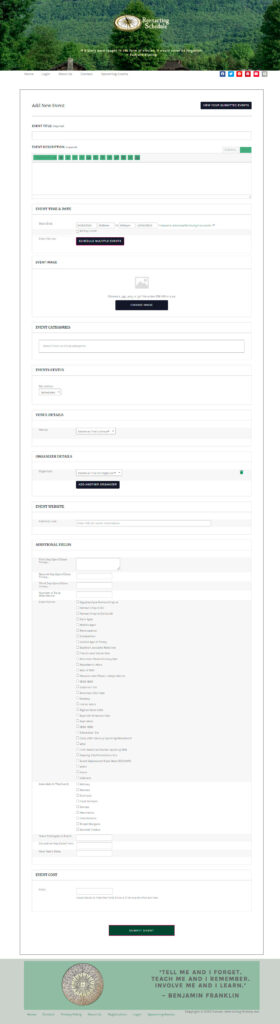
2. Event Description
a. You can type this in the field provided or copy and paste from your word processor or from your website. Use the tools to change the appearance of the text or to add links.
3. Event Time & Date: The Start Date and Time and the End Date and Time.
a. (Be sure to choose the correct time zone.)
b. You can add individual day start and end below.
c. You can also list each day as a separate event.
4. Event Featured Image
5. Event Categories:
6. Venue Details
a. Create or Find a Venue
i. To create a Venue, click on “Create or Find a Venue,” and if the venue is not listed, type the name of the venue in the space given. Then, fill in the Venue information.
7. Organizer details
a. This is the name of the organizer, which may be you or someone on the event committee.
i. Possible uses of this would be to give contact information about specific people to contact for various groups—for example, the contact for British Forces, American Forces, Merchant Coordinator, etc.
ii. You can create the Organizer to reflect your event’s needs
8. Event Website
a. URL for the Event if you have an existing website, page, or Social Media page.
9. Additional Fields: These fields are designed to give more information and help provide a means to search for specific types of events. (If an information field is left blank, the heading will not show on the finished posting.)
a. First Day Open/Close Times
b. Second Day Open/Close Times
c. Third-Day Open/Close Times
d. Number of Daily Attendance
e. Event Genre
i. This is where those interested in your specific event types will be able to find by searching for the Genre.
ii. If your genre is not listed, contact us, and we will add it to the list.
f. Available at The Event.
i. What will visitors and participants find on-site at the event?
g. Years Portrayed at the Event: For Example, 1750 – 1770
h. Education Day Date/Time
i. Here, you can simply list the Education Day – date and start and finish time.
ii. You may also want to create a separate event listing for Education Day, which will enable you to use this website listing as a promotional piece for School/Homeschool groups.
i. Next Year’s Date
i. If you already have the date for next year, enter it here. Once your event has taken place, return to the form and change the dates listed in step 3 above to reflect the upcoming event. With that, you’re all done!
10. Event Cost is an optional field. The software has the capability of not only providing the admission amount but can also provide a means of selling tickets. If this is a feature you’d be interested in, contact us.
You must be logged in to post a comment.

Jack Johnson says:
I have registered and would like to list my event this October. Is there a link to the event page to fill in my information? Thanks, Jack Johnson Schoenbrunn Village Trade Fair.
parsonjohn says:
Thank you for listing the event. We’ve been on the road for the past couple of weeks and haven’t had much time to add to the website. What you put up looks great, I did add the physical address to Schoenbrunn Village.
Thanks,
Frank
Holly Sheen says:
Hi Folks! I think I’ve properly registered and followed all instructions. I still can’t find the form to list new events. I have two events and one museum I’d like to register. Please help! 🙂 Holly Sheen
Sue Perlin says:
Hi,
I just registered for your group. I belong to the Victorian Society at Falls Church, in Falls Church, VA. I have 2 questions:
1) Will your Group be doing Yorktown Yule 2023?
2) We have an electronic Newsletter that comes out about 4 times a year. We’re always looking for more folks to join in our activities and we’re always looking for interesting events of others’ that we can join in. May I send your Group the link to our latest newsletter? If there’s interest, please let me know how we can put your Group on our e-mail list so your members can automatically receive our newsletters.
Thanks so much,
Sue
parsonjohn says:
Thanks for your comment! I’d like to know more about Yorktown Yule 2023. Please consider posting the event here on Reenactingschedule.org, so our thousands of monthly visitors can learn about the event. I’d also love to receive your newsletter and you can post a link to that in the description of the event.
Thanks,
Frank